Self-harm
Level 0
Have questions? Talk to sales





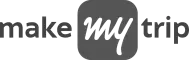
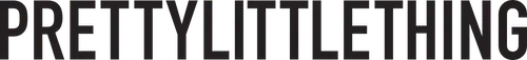

Detect guns and rifles with the Weapon API. Apply smart rules adapted to the context of the firearm and in line with your community guidelines. You can block any firearm, or implement adaptive filters depending on how the weapon is used. Here are the available categories:
Level 0

Level 1

Level 2

Level 3

Level 4

Use our proprietary Image Type models to determine if a given image or scene is natural or animated:
Real-life scene

In-game scene

Detect utility knives, combat knives, cleavers, and daggers with the Weapon API. Adapt your filtering to your users and your community guidelines. You can block any knife, or implement adaptive filters depending on the type of knife and how it is being used. Here are a few categories:






Sightengine provides you with 40+ content moderation categories that you can pick and choose from to detect any type of unwanted content.
Here are a few examples:
Physical violence, battery, assault as well hanging, executions, strangling, restraining and more...
Displays including blood, open wounds, mutilation, death and other graphic violence or horrific imagery.
Self-injury, threats targeted to oneself, self-directed cuts and other displays of self-harm or intention to commit suicide.
# copy and paste this in your terminal
curl -X GET -G 'https://api.sightengine.com/1.0/check.json' \
-d 'url=https://sightengine.com/assets/img/examples/example7.jpg' \
-d 'models=weapon'
# install the SDK with "pip install sightengine"
client = SightengineClient('{api_user}', '{api_secret}')
output = client.check('weapon') \
.set_url('https://sightengine.com/assets/img/examples/example7.jpg')
// install the SDK with "composer require sightengine/client-php"
use \Sightengine\SightengineClient;
$client = new SightengineClient('{api_user}', '{api_secret}');
$check = $client->check(['weapon']);
$output = $check->set_url('https://sightengine.com/assets/img/examples/example7.jpg');
// install the SDK with "npm install sightengine --save"
var sightengine = require('sightengine')('{api_user}', '{api_secret}');
sightengine.check(['weapon']).set_url('https://sightengine.com/assets/img/examples/example7.jpg').then(function(result) {
// The API response (result)
}).catch(function(err) {
// Handle error
});
Empower your business with Powerful Content Analysis and Filtering.
GET STARTED