Stored Video Moderation async
Introduction
Sightengine's Video Moderation API is entirely automated — which makes it very fast and scalable — and it is completely customizable, so that you can define your own moderation rules.
Here are the steps to moderate stored video:
- Your back-end submits a video to the Sightengine API
- Sightengine analyzes the video, and creates alerts each time unwanted content is detected
- Your back-end receives callbacks (a.k.a. webhooks) to inform you of any unwanted content. You can also poll Sightengine to ask for status updates, moderation progress and results
This guide has been designed to help you moderate stored videos. To moderate live streams and live videos, head to our Live Moderation Guide.
Get API access credentials
The Sightengine API uses a key pair that consists of an API user id and an API secret for authentication. To get your own API credentials, create an account and go the the API key page to retrieve them.
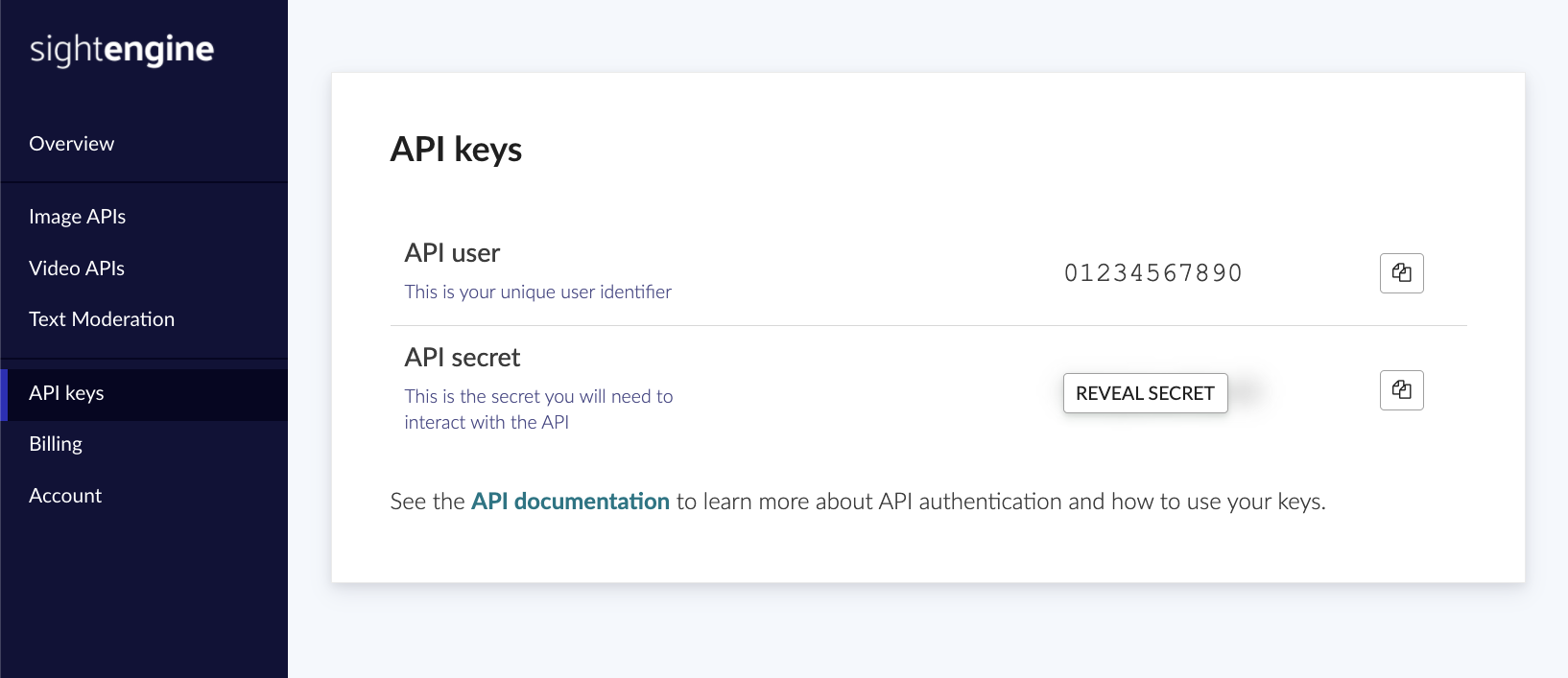
Pick your Moderation Models
Sightengine has a long list of moderation models that you can pick and choose from. A model is a video recognition engine that has been designed to spot certain types of unwanted content.
Here are our most popular models for video moderation:
| nudity-2.1 | Detect all types of nudity and sexual content. Pornography, X-rated nudity, partial nudity, suggestive scenes and poses, lingerie... More |
| violence | Detect physical violence, threats and more More |
| offensive | Detect offensive and hateful signs, symbols, flags and gestures. More |
| weapon | Detect weapons, firearms and threatening knives More |
| face-analysis | Analyze face quality, obstruction, angle, sunglasses etc More |
| gore-2.0 | Detect horrific imagery including scenes with blood, wounds, self-harm, guts... More |
| recreational_drug | Detect recreational and medical drugs More |
| alcohol | Detect wine, beer, cocktails, spirits. More |
| gambling | Detect gambling, casinos, slot machines... More |
| tobacco | Detect smoking and tobacco products More |
| money | Detect displays of money and banknotes More |
| self-harm | Detect self-harm More |
The full list of models along with details is available in the Model Reference.
Submit a Video to Sightengine
To moderate a video, you can either submit its raw bytes to the API or submit a URL if the video can be downloaded through a URL.
Send the raw bytes
Send it through a POST request to Sightengine, along with the list of moderation models.
curl -X POST 'https://api.sightengine.com/1.0/video/check.json' \
-F 'media=@/path/to/your/video.mp4' \
-F 'models=nudity' \
-F 'callback_url=https://yourcallback/path' \
-F 'api_user={api_user}' \
-F 'api_secret={api_secret}'
# this example uses requests
import requests
import json
params = {
# specify the models you want to apply
'models': 'nudity',
# specify where you want to receive result callbacks
'callback_url': 'https://yourcallback/path',
'api_user': '{api_user}',
'api_secret': '{api_secret}'
}
files = {'media': open('/path/to/your/video.mp4', 'rb')}
r = requests.post('https://api.sightengine.com/1.0/video/check.json', files=files, data=params)
output = json.loads(r.text)
$params = array(
'media' => new CurlFile('/path/to/your/video.mp4'),
// specify the models you want to apply
'models' => 'nudity',
// specify where you want to receive result callbacks
'callback_url' => 'https://yourcallback/path',
'api_user' => '{api_user}',
'api_secret' => '{api_secret}',
);
// this example uses cURL
$ch = curl_init('https://api.sightengine.com/1.0/video/check.json');
curl_setopt($ch, CURLOPT_POST, true);
curl_setopt($ch, CURLOPT_RETURNTRANSFER, true);
curl_setopt($ch, CURLOPT_POSTFIELDS, $params);
$response = curl_exec($ch);
curl_close($ch);
$output = json_decode($response, true);
// this example uses axios and form-data
const axios = require('axios');
const FormData = require('form-data');
const fs = require('fs');
data = new FormData();
data.append('media', fs.createReadStream('/path/to/your/video.mp4'));
// specify the models you want to apply
data.append('models', 'nudity');
// specify where you want to receive result callbacks
data.append('callback_url', 'https://yourcallback/path');
data.append('api_user', '{api_user}');
data.append('api_secret', '{api_secret}');
axios({
method: 'post',
url:'https://api.sightengine.com/1.0/video/check.json',
data: data,
headers: data.getHeaders()
})
.then(function (response) {
// on success: handle response
console.log(response.data);
})
.catch(function (error) {
// handle error
if (error.response) console.log(error.response.data);
else console.log(error.message);
});
The above call works for videos that are no larger than 50MB. If you need to moderate a larger video, you should first upload it separately to the Upload API, and then submit the media id to the Moderation API.
Send the URL
Send it through a GET request to Sightengine, along with the list of moderation models.
curl -X GET -G 'https://api.sightengine.com/1.0/video/check.json' \
--data-urlencode 'stream_url=https://yourvideo/path' \
-d 'models=nudity' \
-d 'callback_url=https://your.callback.url/path' \
-d 'api_user={api_user}' \
-d 'api_secret={api_secret}'
# if you haven't already, install the SDK with 'pip install sightengine'
from sightengine.client import SightengineClient
client = SightengineClient('{api_user}','{api_secret}')
output = client.check('nudity').video('https://yourvideo/path', 'https://your.callback.url/path')
// if you haven't already, install the SDK with 'composer require sightengine/client-php'
use \Sightengine\SightengineClient;
$client = new SightengineClient('{api_user}','{api_secret}');
$output = $client->check(['nudity'])->video('https://yourvideo/path', 'https://your.callback.url/path');
// if you haven't already, install the SDK with 'npm install sightengine --save'
var sightengine = require('sightengine')('{api_user}', '{api_secret}');
sightengine.check(['nudity']).video('https://yourvideo/path', 'https://your.callback.url/path').then(function(result) {
// The API response (result)
}).catch(function(err) {
// Handle error
});
If you provide a URL to an external domain, there might be cases where Sightengine is unable to retrieve the video file. The host may decide to rate-limit or block our servers. We therefore advise against using URLs under domains that you do not control
Retrieve the media id
The JSON response contains the media id for your video. The media id is a string that starts with med_
{
"status": "success",
"request": {
"id": "req_1ML249NoEZ8j12op9Lipg",
"timestamp": 1508774201.3177
},
"media": {
"id": "med_1ML2wKmVgucuNPBN6xT33",
"uri": "https://yourvideo/path"
},
"callback": "https://yourcallback/path"
}
In the above example, med_1ML2wKmVgucuNPBN6xT33 is the media id you should store to monitor the progress of this moderation job.
Next steps
Once Sightengine starts analyzing a video, you can retrieve moderation results in realtime through two separate channels: either through callbacks (this is the recommended approach as it is more efficient and faster) or by polling the API.
Was this page helpful?