Deepfake Detection
deepfakeDetect if an image or video is a DeepFake. Deepfakes are defined as cases where a face in an image has been swapped or modified to look like another person.
Overview
The Deepfake Detection Model can help you determine if an image or video is a deepfake. Deepfakes are defined as cases where a face in an image has been swapped or modified to look like another person.
The Model works by looking at the most prominent faces in the image or video and checking if at least one of the faces is a DeepFake. The model was trained to work with photographic imagery.
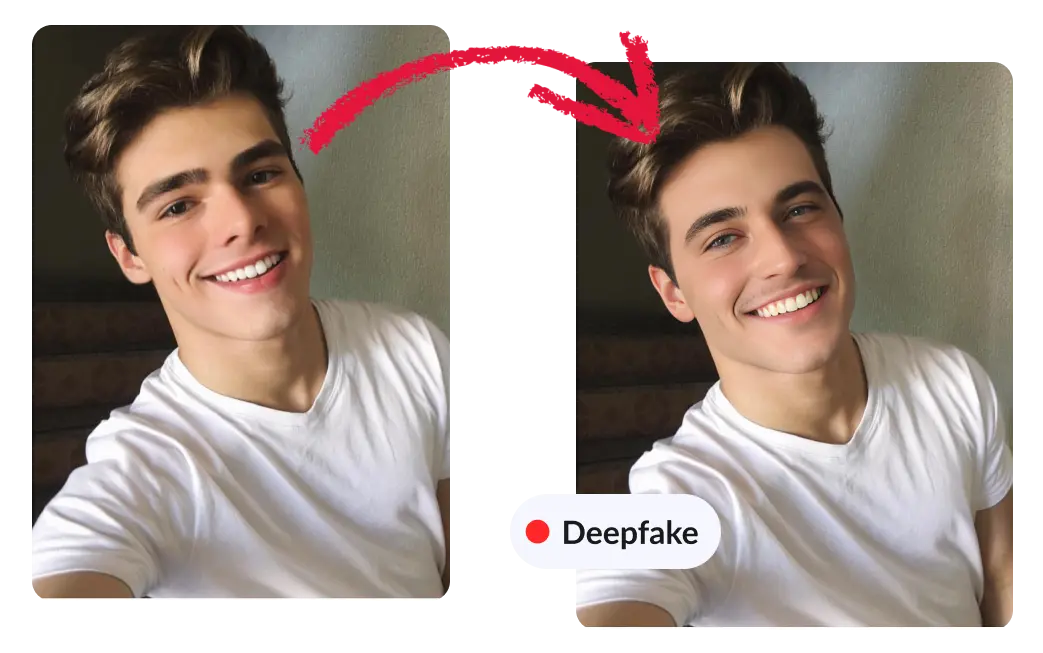
How about synthetic images and AI-generated imagery?
This model focuses on real photographic images/videos in which faces have been swapped or modified to make them look like someone else.
In order to detect AI-generated images, you can use the AI-Generated Image Detection Model.
Use cases
- Tag deepfake imagery as such, to limit the spread of misinformation and fake news
- Implement stricter moderation rules on deepfakes
- Detect potential fraud such as impersonation, fake ids
- Enact bans on deepfakes
Use the model
If you haven't already, create an account to get your own API keys.
Detect if an image is a deepfake
Let's say you want to check the following image:

You can either send the image URL, or upload the raw binary image.
Option 1: Send image URL
Here's how to proceed if you choose to share the image URL:
curl -X GET -G 'https://api.sightengine.com/1.0/check.json' \
-d 'models=deepfake' \
-d 'api_user={api_user}&api_secret={api_secret}' \
--data-urlencode 'url=https://sightengine.com/assets/img/examples/example-fac-1000.jpg'
# this example uses requests
import requests
import json
params = {
'url': 'https://sightengine.com/assets/img/examples/example-fac-1000.jpg',
'models': 'deepfake',
'api_user': '{api_user}',
'api_secret': '{api_secret}'
}
r = requests.get('https://api.sightengine.com/1.0/check.json', params=params)
output = json.loads(r.text)
$params = array(
'url' => 'https://sightengine.com/assets/img/examples/example-fac-1000.jpg',
'models' => 'deepfake',
'api_user' => '{api_user}',
'api_secret' => '{api_secret}',
);
// this example uses cURL
$ch = curl_init('https://api.sightengine.com/1.0/check.json?'.http_build_query($params));
curl_setopt($ch, CURLOPT_RETURNTRANSFER, true);
$response = curl_exec($ch);
curl_close($ch);
$output = json_decode($response, true);
// this example uses axios
const axios = require('axios');
axios.get('https://api.sightengine.com/1.0/check.json', {
params: {
'url': 'https://sightengine.com/assets/img/examples/example-fac-1000.jpg',
'models': 'deepfake',
'api_user': '{api_user}',
'api_secret': '{api_secret}',
}
})
.then(function (response) {
// on success: handle response
console.log(response.data);
})
.catch(function (error) {
// handle error
if (error.response) console.log(error.response.data);
else console.log(error.message);
});
See request parameter description
| Parameter | Type | Description |
| url | string | URL of the image to analyze |
| models | string | comma-separated list of models to apply |
| api_user | string | your API user id |
| api_secret | string | your API secret |
Option 2: Send raw image
Here's how to proceed if you choose to upload the raw image:
curl -X POST 'https://api.sightengine.com/1.0/check.json' \
-F 'media=@/path/to/image.jpg' \
-F 'models=deepfake' \
-F 'api_user={api_user}' \
-F 'api_secret={api_secret}'
# this example uses requests
import requests
import json
params = {
'models': 'deepfake',
'api_user': '{api_user}',
'api_secret': '{api_secret}'
}
files = {'media': open('/path/to/image.jpg', 'rb')}
r = requests.post('https://api.sightengine.com/1.0/check.json', files=files, data=params)
output = json.loads(r.text)
$params = array(
'media' => new CurlFile('/path/to/image.jpg'),
'models' => 'deepfake',
'api_user' => '{api_user}',
'api_secret' => '{api_secret}',
);
// this example uses cURL
$ch = curl_init('https://api.sightengine.com/1.0/check.json');
curl_setopt($ch, CURLOPT_POST, true);
curl_setopt($ch, CURLOPT_RETURNTRANSFER, true);
curl_setopt($ch, CURLOPT_POSTFIELDS, $params);
$response = curl_exec($ch);
curl_close($ch);
$output = json_decode($response, true);
// this example uses axios and form-data
const axios = require('axios');
const FormData = require('form-data');
const fs = require('fs');
data = new FormData();
data.append('media', fs.createReadStream('/path/to/image.jpg'));
data.append('models', 'deepfake');
data.append('api_user', '{api_user}');
data.append('api_secret', '{api_secret}');
axios({
method: 'post',
url:'https://api.sightengine.com/1.0/check.json',
data: data,
headers: data.getHeaders()
})
.then(function (response) {
// on success: handle response
console.log(response.data);
})
.catch(function (error) {
// handle error
if (error.response) console.log(error.response.data);
else console.log(error.message);
});
See request parameter description
| Parameter | Type | Description |
| media | file | image to analyze |
| models | string | comma-separated list of models to apply |
| api_user | string | your API user id |
| api_secret | string | your API secret |
Response
The API will then return a JSON response with the deepfake score. This score is a float between 0 and 1. The higher the value, the higher the confidence that the image is a deepfake:
{
"status": "success",
"request": {
"id": "req_0zrbHDeitGYY7wEGncAne",
"timestamp": 1491402308.4762,
"operations": 1
},
"type": {
"deepfake": 0.01
},
"media": {
"id": "med_0zrbk8nlp4vwI5WxIqQ4u",
"uri": "https://sightengine.com/assets/img/examples/example-fac-1000.jpg"
}
}